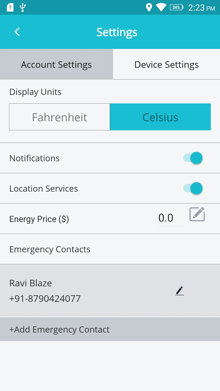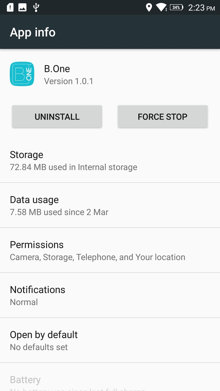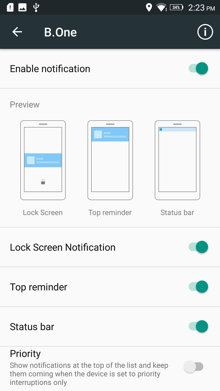-
In B.One App, tap on the Settings button present on the top-right of your screen.
-
Select Account Settings. Notifications received from the Hub can be controlled using toggle switch.
-
Note that the Notifications toggle switch cannot be modified from cloud network.
-
Disable Notifications, now you are redirected to App info page.
-
Tap on Notifications. Turn OFF the toggle switch of Enable notification.