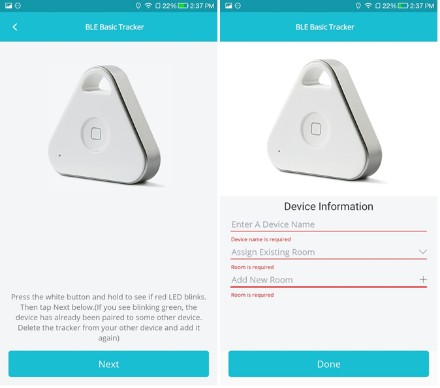-
Tap My Devices
-
Select ‘+’ icon present at the bottom of your screen. Tap on Trackers
-
Select BLE Tracker.
-
Press the white button on the tracker and see if red LED blinks. Then tap on Next.
-
Enter the device information and tap#### on Done**.
NOTE: If you see green LED blinking after pressing the white button, it means that the device has already been activated. Delete the tracker from other device and add it again.