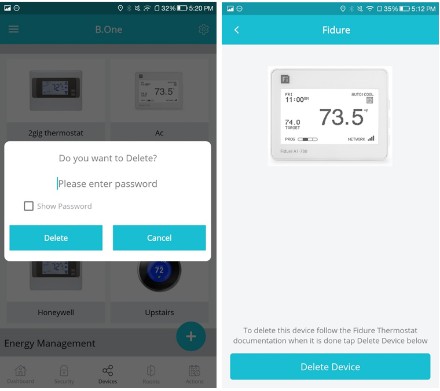-
Tap on My Devices.
-
In order to delete a device, long press on the device. Enter the password and tap on Delete.
-
Now follow the device user manual to delete the thermostat and tap on Delete Device.
-
A pop-up appears on the screen stating that the device has been successfully deleted.