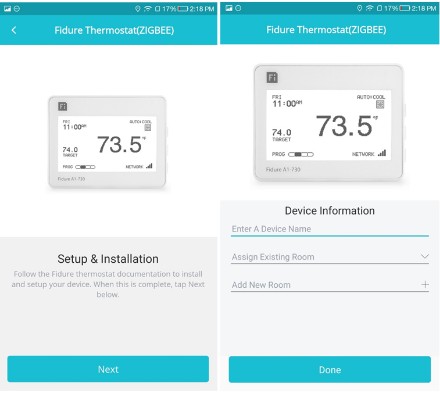-
Tap on My Devices
-
Select ‘+’ icon present at the bottom of your screen. Select Thermostats
-
Select Fidure thermostat.
-
Follow the device user manual to install and setup your device.
-
When this is completed, tap on Next.
-
Enter the device information and tap onDone.