-
Go to My Devices Screen and select Remotes.
-
Tap on Create My Own Remote and pick your device from the available devices.
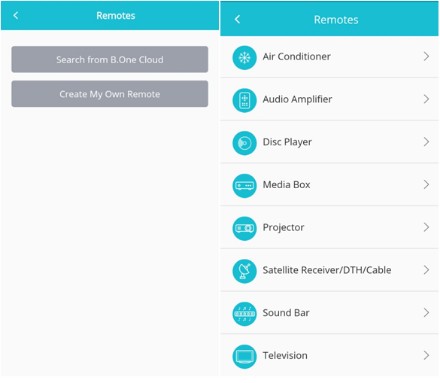
-
Enter the device Information and tap on Done.

-
From My Devices select the device in order to pair it to the hub.
-
Tap on info icon to view the key pairing instructions.
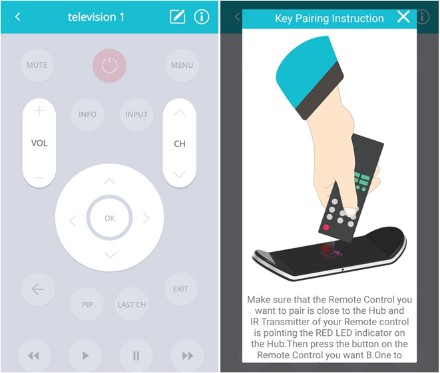
-
Tap on edit icon present at the top right corner of the screen. A pop-up will appear asking you to double tap the key to pair. Tap on OK.
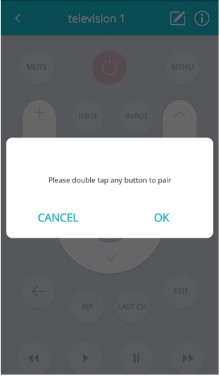
-
Point your original remote control to the red LED indicator on the Hub. Then press the desired button on your remote control.
-
Message saying “Key is successfully paired” will appear.
-
Repeat the same process to pair any number of keys from your remote.