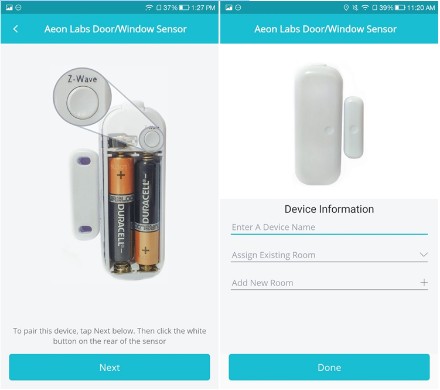-
Tap on My Devices.
-
Select ‘+’ icon on your screen. Select Security and Safety.
-
Tap on Open/Close Sensors. Select Aeon Labs Door/Window Sensor.
-
Tap on Next. Then click the white button on the rear of the sensor.
-
Enter the device information and tapDone.