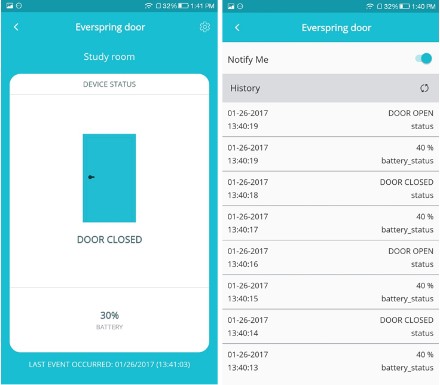-
Go to My Devices on your Home page.
-
Tap on the sensor, to view the device status.
-
Click on the Settings icon present at the top-right corner of your screen to see the recent activities performed by the sensor.
-
By tapping refresh icon present on the right side of the screen, the latest activities performed by the sensor can be viewed.