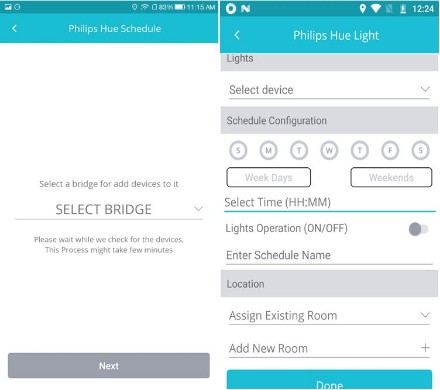-
Tap on My Devices.
-
Select ‘+’ icon on the bottom of your screen. Select Lighting
-
Tap Color Control and select Philips Lights
-
Select Philips Hue Schedule. Select your bridge and tap on Next.
-
Select the device you want to schedule.
-
Enter the Schedule configuration and select the location.
-
Tap Done.