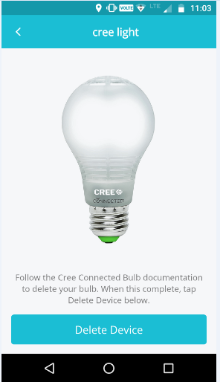Step 1: Tap My Devices.
Step 2: In order to delete a device, long press on the device. Enter the password and follow the instructions below.
Step 3: Make sure the bulb is ON. Now, switch OFF the bulb for 2 seconds and switch it ON for 1 second. Again switch OFF the bulb for 2 seconds and switch it ON for 1 seconds till the bulb blinks.
Step 4: Tap on Delete Device. Now the bulb is deleted from the hub.