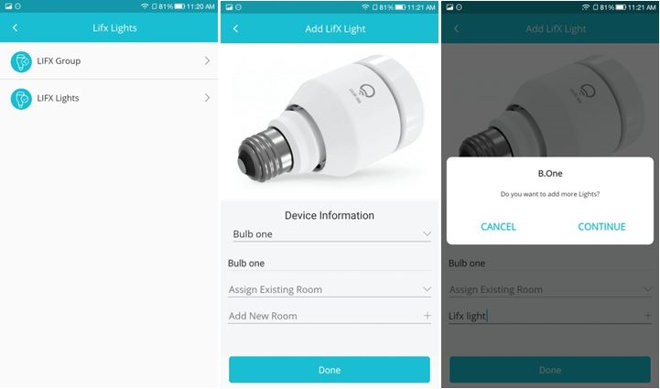In the B.One App:
-
Tap on My Devices.
-
Select ‘+’ icon on the bottom of your screen. Under Add A Device, select Lighting
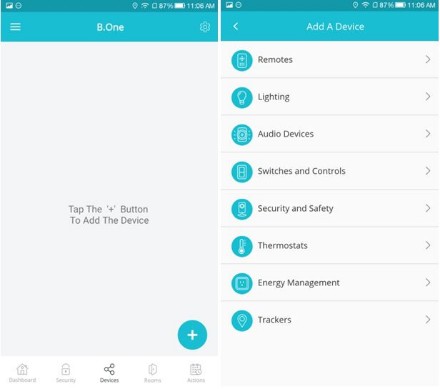
-
Tap Color Control and select LIFX Lights.
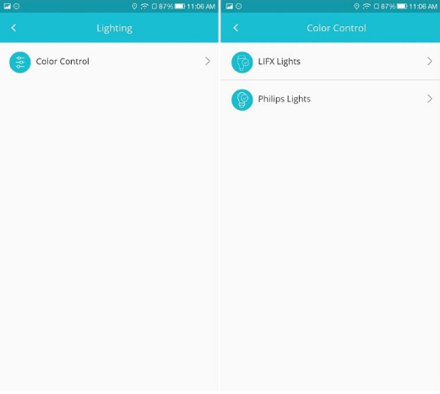
-
Login to your LIFX account and authorise B.One app to authorise your bulbs.
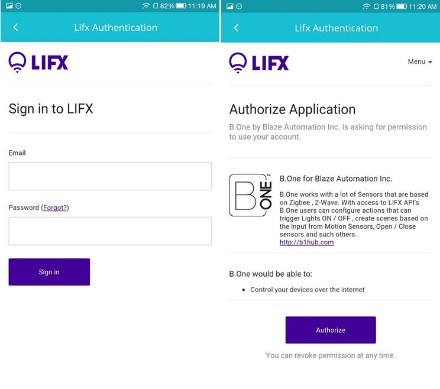
-
Select LIFX Light.
-
Enter Device name and Room. Tap Done.
-
If you want to add more lights select Continue else tap Cancel