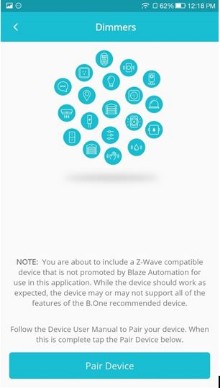-
Select My Devices from B.One App dashboard. Tap on '+' icon present at the bottom of your screen.
-
Select Switches and Controls. Tap on Inwall Dimmers. Select Additional Z-Wave Dimmersfrom the list.
-
Follow the Device User Manual to pair your device.
-
When this is complete tap on Pair Device.
-
Enter the Device Information and tap Done.
NOTE: Only the z-wave compatible devices of B.One ecosystem can be added to the hub.