In your B.One App
-
Tap My Devices on your homepage and select ‘+’ button present on the bottom your screen.
-
Select Switches and Controls. Tap on Color Controllers.
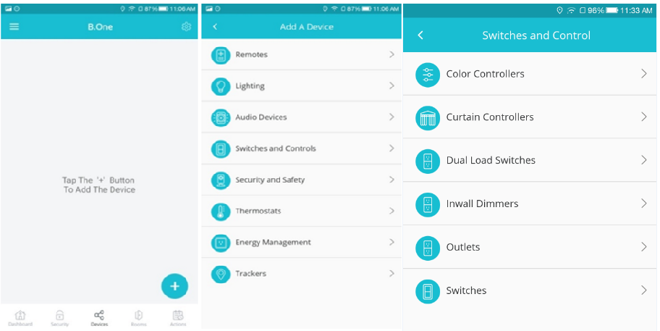
In your B.One App
Tap My Devices on your homepage and select ‘+’ button present on the bottom your screen.
Select Switches and Controls. Tap on Color Controllers.
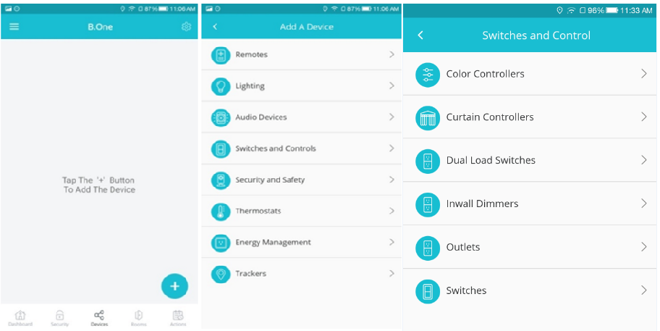
Layout inspired by HelpSite.io.