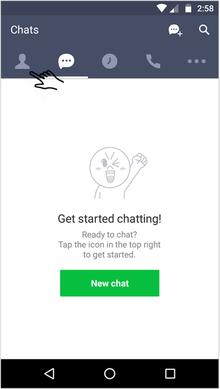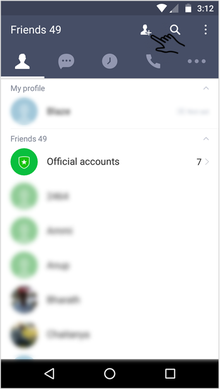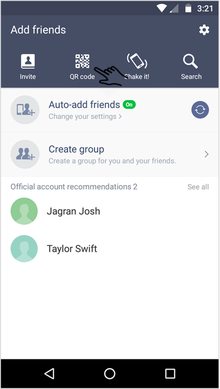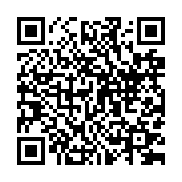There are 2 methods to add B.One ChatBot in Line messenger.
Method 1:
-
Open Line messenger.
-
Tap on search Icon present at the top-right corner.
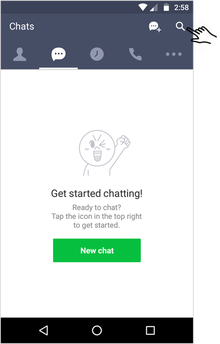
-
In search bar, enter @b1bot and select B.One ChatBot. Now, tap on Chat.
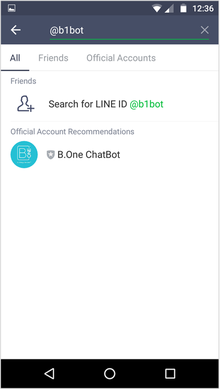
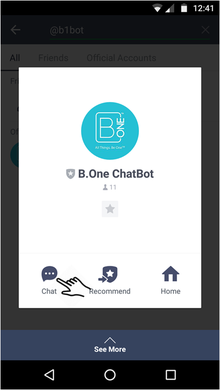
-
Type ‘Hi’ and tap on Click Here To Login to login to your B.One account.
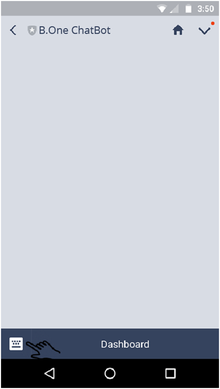
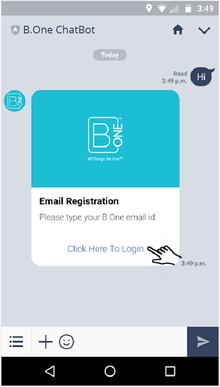
-
Login using your B.One credentials in order to successfully pair with B.One Hub and close the login page.
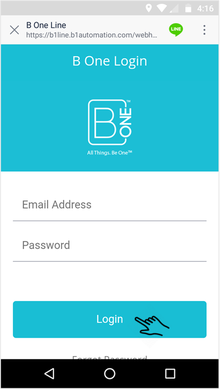
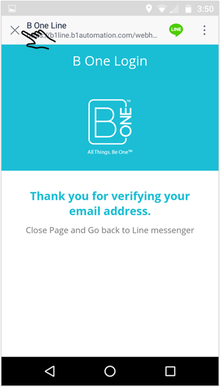
Method 2:
You can also search B.One ChatBot using below QR code. To search B.One ChatBot using QR code, follow the below instructions.
-
Open Line messenger and tap on user icon.
-
Select add user icon on the top and tap on QR code.